| FINALMobile Forensics™ USB Driver and Utility Downloads |
Download finalDriverPackage (full version)
Download a Driver installer and a manufacturer-specific USB driver
- How to use this download:
- Download a finalDriverPackage_ExceptDrivers.zip and extract them to your forensic computer.
- Download a specific driver file (ex. Samsung.zip) into the above directory.
- Create a subdirectory "Drivers" and then unzip the downloaded driver file in the directory.
- Extract files as follows:
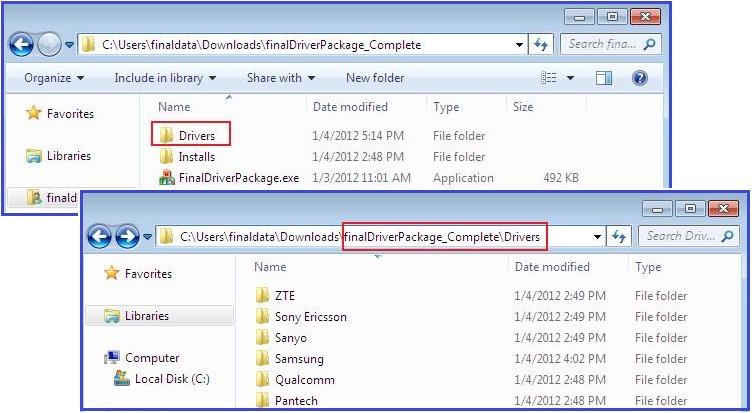
- Run the finalDriverPackage.exe
- Click here to download the driver installer - finalDriverPackage_ExceptDrivers.zip (Installer only; 200 KB)
- Download a manufacturer-specific USB Driver
Download Utility
 COPYRIGHT 1999 - 2013 © FINALDATA INC. ALL RIGHTS RESERVED. Support Email Address : [fmsupport@finaldata.com] HomePage : [www.finaldata.com]
COPYRIGHT 1999 - 2013 © FINALDATA INC. ALL RIGHTS RESERVED. Support Email Address : [fmsupport@finaldata.com] HomePage : [www.finaldata.com]
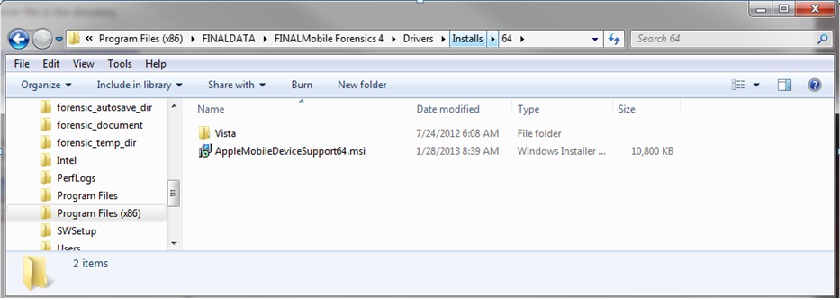
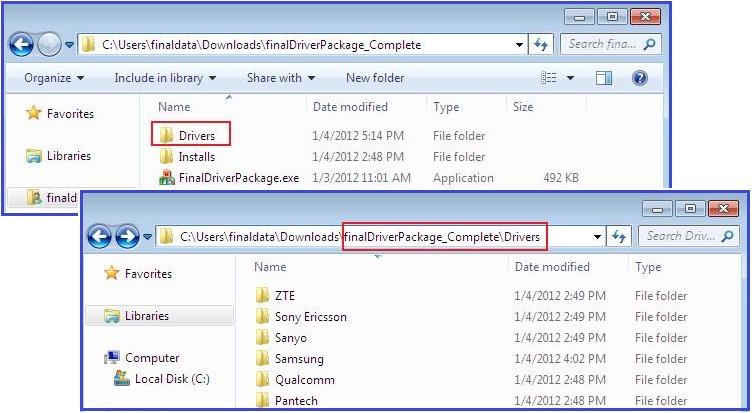
 COPYRIGHT 1999 - 2013 © FINALDATA INC. ALL RIGHTS RESERVED. Support Email Address :
COPYRIGHT 1999 - 2013 © FINALDATA INC. ALL RIGHTS RESERVED. Support Email Address :